Citizens of the world deserves to feel the loss over the death of the founder of Apple Inc.., Steve Jobs. Within minutes, words of grief and sympathy flowing from various circles, starting from the President of the United States Barack Hussein Obama.
Obama wrote in the Twitter account @ BarackObama. "May peace Steve Jobs. From all of us at # Obama2012, thank you for your work that makes everything possible every day, including ours. "
In its official statement, together with Michele Obama expressed condolences for the family of Steve Jobs. "Steve Jobs is one of the greatest innovators of the United States."
Steve had scheduled to meet with Obama in Silicon Valley, California, last February. He wanted to discuss the direction of American policy in the future of technology, but the meeting did not happen because of his illness.
Steve Jobs died on Thursday morning, October 6, 2011, after eight years of struggling to cope with pancreatic cancer which he suffered. "Steve passed away peacefully today in the midst of his family members," according to an announcement made the relatives.
One of the founders of the most popular social media universe, Marck Zuckerberg, Facebook account to write on the wall. "Steve, thank you for being a mentor and friend. Thank you for showing that what you wake up can change the world. I'll miss you. "
Competitors Steve Jobs, Bill Gates, who is the founder and boss of Microsoft, also expressed sorrow his goal. "Steve and I first met nearly 30 years ago, a colleague, competitor, and friend for nearly half of our life's journey."
One of the founders of Google, Sergey Brin, even expressed feelings of grief through the Macbook computers, works of Steve Jobs. "Steve, your zeal for brilliance is felt by anyone who has ever used Apple products (including the Macbook I'm using to type this now)."
Sumber : http://www.tempointeraktif.com/hg/amerika/2011/10/06/brk,20111006-360114,id.html
Obama wrote in the Twitter account @ BarackObama. "May peace Steve Jobs. From all of us at # Obama2012, thank you for your work that makes everything possible every day, including ours. "
In its official statement, together with Michele Obama expressed condolences for the family of Steve Jobs. "Steve Jobs is one of the greatest innovators of the United States."
Steve had scheduled to meet with Obama in Silicon Valley, California, last February. He wanted to discuss the direction of American policy in the future of technology, but the meeting did not happen because of his illness.
Steve Jobs died on Thursday morning, October 6, 2011, after eight years of struggling to cope with pancreatic cancer which he suffered. "Steve passed away peacefully today in the midst of his family members," according to an announcement made the relatives.
One of the founders of the most popular social media universe, Marck Zuckerberg, Facebook account to write on the wall. "Steve, thank you for being a mentor and friend. Thank you for showing that what you wake up can change the world. I'll miss you. "
Competitors Steve Jobs, Bill Gates, who is the founder and boss of Microsoft, also expressed sorrow his goal. "Steve and I first met nearly 30 years ago, a colleague, competitor, and friend for nearly half of our life's journey."
One of the founders of Google, Sergey Brin, even expressed feelings of grief through the Macbook computers, works of Steve Jobs. "Steve, your zeal for brilliance is felt by anyone who has ever used Apple products (including the Macbook I'm using to type this now)."
Sumber : http://www.tempointeraktif.com/hg/amerika/2011/10/06/brk,20111006-360114,id.html
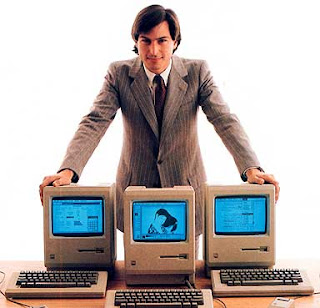

No comments:
Post a Comment